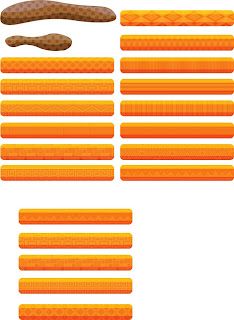A guest speaker at my school recommended that I take a look at this game called "Super Crate Box" by Dutch developer Vlambeer.
I feel its a great reference for game speed, level design, and game play. Have a look when you get a chance.
-David
A collaboration between the Laguna College of Art and Design and University of California, Irvine. Our goal it to create a video game that is both entertaining and educational.
Saturday, February 26, 2011
Saturday, February 19, 2011
Refined Color Scheme
Monday, February 14, 2011
Basic Controls - Attack
Saturday, February 12, 2011
Friday, February 11, 2011
Tuesday, February 8, 2011
Game Title
As of now, our project has no official name of solid narrative. So, I just wanted to run this by everybody (with many thanks to Anthony Waters):
"Danny's Dietary Dream Match"
"A young boy with aspirations to become a professional wrestler, journeys into his dreams to defeat his evil eating habits."
Thoughts? Comments?
Thoughts? Comments?
Monday, February 7, 2011
Just want to make sure we're all on the same page in terms of schedules for the next month or so. I ran this by Sandy, it looks good to her. I'm posting it on all three Nom Nom blogs.
January - Feb. 13: LCAD teams do design and art without collaboration (interference?) from UCI teams.
Monday, Feb. 14: LCAD teams make the trek to UCI, pitch ideas and design/art, teams meet (fairly briefly).
Feb. 14 - Feb. 23: Low-key interaction between UCI and LCAD. UCI students will be working on another assignment until Wednesday, Feb. 23.
Feb. 24 - March 11: Full scale interaction, face to face meetings, iterations, demo'ing of prototypes, requests from both sides for changes flying fast and furious.
March 12 - Monday, March 14: Art is frozen, UCI teams make final game play adjustments, squash bugs. Games turned in to me for grading on Monday, 3/14.
post-March 14: work continues on a few of the prototypes, schedule TBD.
Maybe we will have a Demo Day?
January - Feb. 13: LCAD teams do design and art without collaboration (interference?) from UCI teams.
Monday, Feb. 14: LCAD teams make the trek to UCI, pitch ideas and design/art, teams meet (fairly briefly).
Feb. 14 - Feb. 23: Low-key interaction between UCI and LCAD. UCI students will be working on another assignment until Wednesday, Feb. 23.
Feb. 24 - March 11: Full scale interaction, face to face meetings, iterations, demo'ing of prototypes, requests from both sides for changes flying fast and furious.
March 12 - Monday, March 14: Art is frozen, UCI teams make final game play adjustments, squash bugs. Games turned in to me for grading on Monday, 3/14.
post-March 14: work continues on a few of the prototypes, schedule TBD.
Maybe we will have a Demo Day?
Saturday, February 5, 2011
Basic Controls - Movement
Programmer's perspective
Everything looks great! I noticed that the files below are JPEGs. That's fine, but possibly not optimal (when you save a jpeg file, it is very likely that some pixels will change color slightly). I'm going to repost some suggestions I made in December on the now unused LCADgameDEV blog:
1. Use .png(PING) format for image files.
2. Sprites should be the size in the file that they are intended to be in game (it's not easy to scale them).
3. Transparent pixels should be indicated by a specific color (this is a little more reliable than using transparency in the image editor). It's also fine to use PNG's built-in transparency.
4. Multiple images for a sprite are most conveniently placed in the same "sprite sheet" file, but this isn't necessary -- one animated sprite can utilize images from more than one file. The sprite sheet file can be organized in any way.
5. It's fairly easy to flip and rotate sprites in the program, so there's no need for the artist to create these extra versions.
6. There's an example of a few sprite sheets and a Java applet that uses them at http://ucigame.org/Gallery/Arrownaut.html (if you see a big black border, that's a bug I'm working on).
7. One sprite can be put on top of another sprite to ease the artists' job a little. As an example, look at http://ucigame.org/Gallery/BounceHouse.html -- when the little guy bounces into the big X his eyes turn red; this is done by temporarily putting this image: http://ucigame.org/Gallery/images/et-red-eyes.png on top of the regular green-eyed one.
1. Use .png(PING) format for image files.
2. Sprites should be the size in the file that they are intended to be in game (it's not easy to scale them).
3. Transparent pixels should be indicated by a specific color (this is a little more reliable than using transparency in the image editor). It's also fine to use PNG's built-in transparency.
4. Multiple images for a sprite are most conveniently placed in the same "sprite sheet" file, but this isn't necessary -- one animated sprite can utilize images from more than one file. The sprite sheet file can be organized in any way.
5. It's fairly easy to flip and rotate sprites in the program, so there's no need for the artist to create these extra versions.
6. There's an example of a few sprite sheets and a Java applet that uses them at http://ucigame.org/Gallery/Arrownaut.html (if you see a big black border, that's a bug I'm working on).
7. One sprite can be put on top of another sprite to ease the artists' job a little. As an example, look at http://ucigame.org/Gallery/BounceHouse.html -- when the little guy bounces into the big X his eyes turn red; this is done by temporarily putting this image: http://ucigame.org/Gallery/images/et-red-eyes.png on top of the regular green-eyed one.
Friday, February 4, 2011
Tuesday, February 1, 2011
Subscribe to:
Comments (Atom)